We ship worldwide…
Attribute | Details |
|---|---|
Model | VS-PIC |
Type | Plug - Female Sockets |
Product Name | DC 2-Pin Female Connector Cable |
Packaging | Standard |
Input Connector | Standard DC female barrel jack |
Brand | Vsecure 360 |
Output Connector | 2-pin micro connector (for internal power ports) |
Build | Durable outer sheath for safe handling and long-term use |
Use Case | Perfect for connecting 12V adapters to devices with 2-pin power ports |
The Power Interface Cable is a great way to link your smart locks, access systems, and other devices to their power source. It reduces the possibility of blackouts or failures by offering a stable and secure connection due to its sturdy construction. Compact yet tough, it is built for long use while saving energy. Setting it up is quick and easy just plug in and connect your devices. Its wide compatibility makes it useful for homes, offices, and commercial areas. For smooth performance, use the cable with the right power source to keep your devices working without trouble.
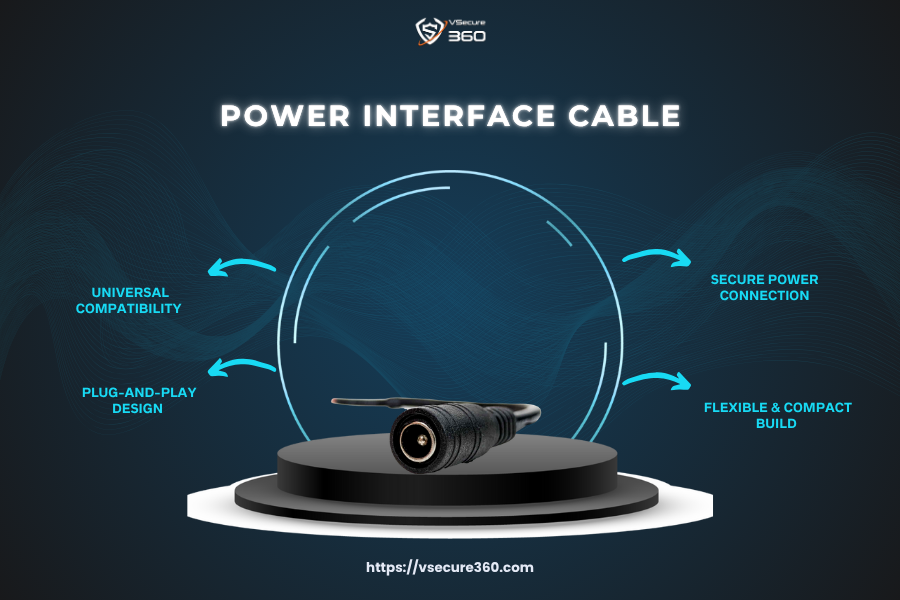
How to Configure Your Power Adapter
Check Device Compatibility
Make sure your device uses a 2-pin power input and operates with a 12V DC power adapter.
Connect to the Adapter
Insert the female DC connector of the cable into the 12V power adapter (e.g., VSecure 360 Adapter).
Plug into the Device
Connect the 2-pin end of the cable to the power input port on your WiFi Gateway, IP camera, access control panel, or other smart device.
Power On
Once connected, your device should power up immediately. No additional configuration is needed.

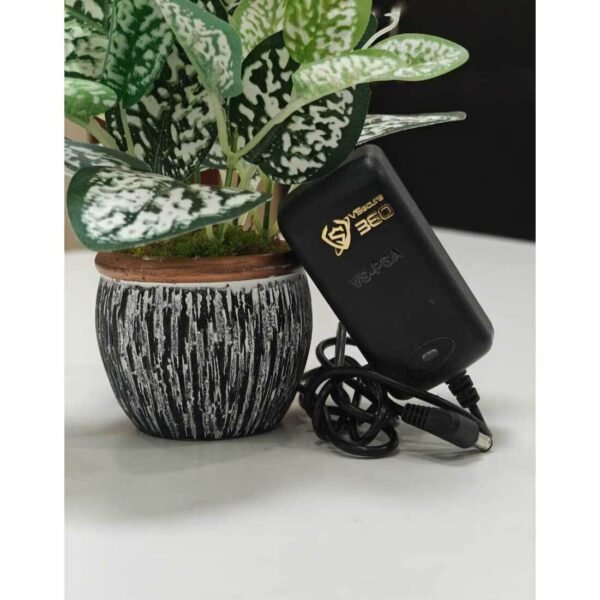

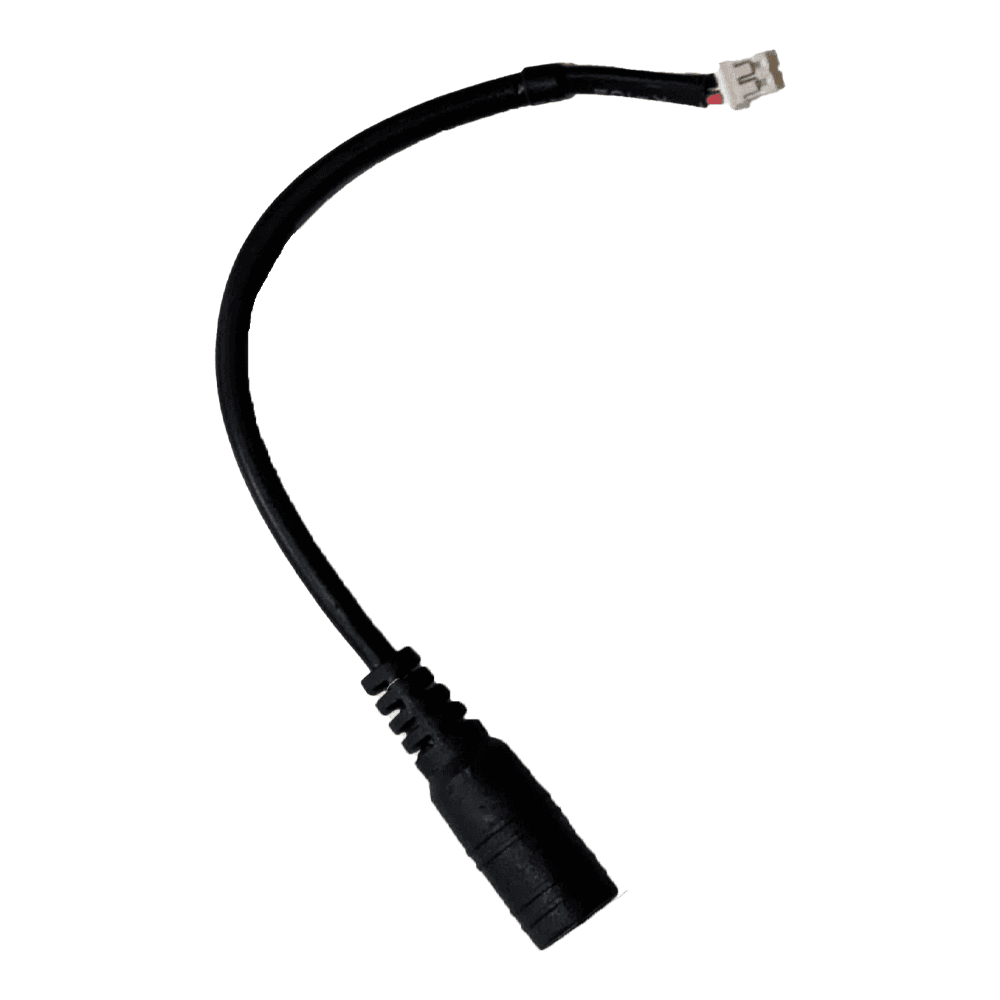









 WiFi Camera
WiFi Camera
 Solar Camera
Solar Camera

Reviews
Clear filtersThere are no reviews yet.