We ship worldwide…
The WiFi Gateway is an easy way to make your smart locks even smarter. With it, you can unlock your doors instantly from your phone, no OTP needed, whether you’re at work, traveling, or far away. You’ll get real time alerts whenever a door is unlocked, so you always know what’s happening. It uses very little power, helping your lock batteries last longer. Setting it up is quick and simple, and you can connect it to multiple locks via Bluetooth. It also works for multiple users, making it great for families or offices. For best results, place the gateway within 5 meters of your lock.
Specification | Details |
|---|---|
Model | GW003 |
Device Type | WiFi Gateway |
Functionality | Acts as a modem-router combo |
Wireless Standard | Dual-band WiFi (2.4GHz & 5GHz) |
Power Supply | Supports PoE (Power over Ethernet) |
Security | WPA3 encryption, firewall, SSID protection |
Management | Cloud-based dashboard (web/mobile access) |
Design | Minimalist and space-saving enclosure |

How to Configure Your WiFi Gateway
Plug In & Connect
Install the WiFi Gateway using Power over Ethernet (PoE) or a power cable. Attach it to your existing modem or network router for internet access.
Open the Cloud Portal
Sign in to your cloud management platform (like the vSecure360 dashboard) using your registration credentials—no local controller needed.
Register Your Device
Add the WiFi Gateway by scanning its QR code or entering its serial number. It will automatically link to the cloud server and update its settings.
Set Up WiFi Access
Create separate WiFi names (SSIDs) for staff and guests. Enable WPA3 with strong passwords. Use VLAN tagging to isolate traffic if needed.
Apply Security Rules
Create separate WiFi names (SSIDs) for staff and guests. Enable WPA3 with strong passwords. Use VLAN tagging to isolate traffic if needed.
Monitor & Optimize
Track live stats like traffic flow, device health, and connected clients from the cloud portal. Set up alerts to notify you of anomalies or potential threats.

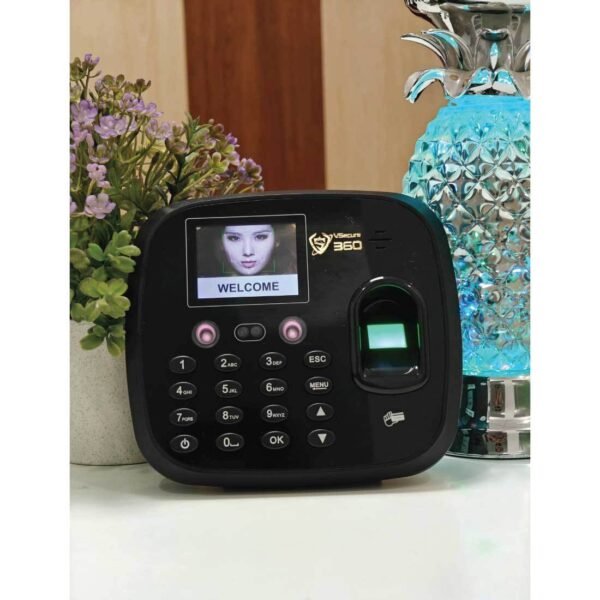



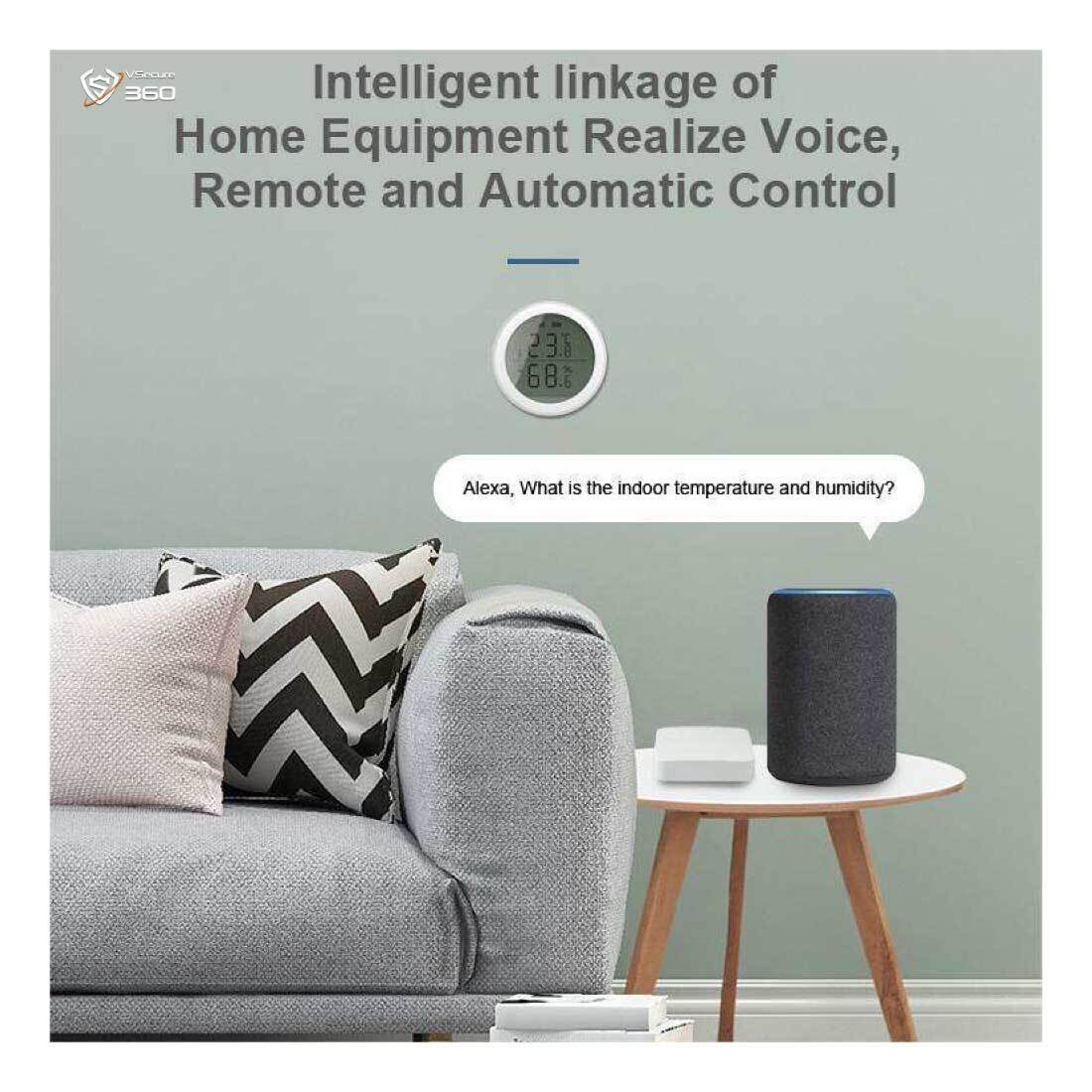
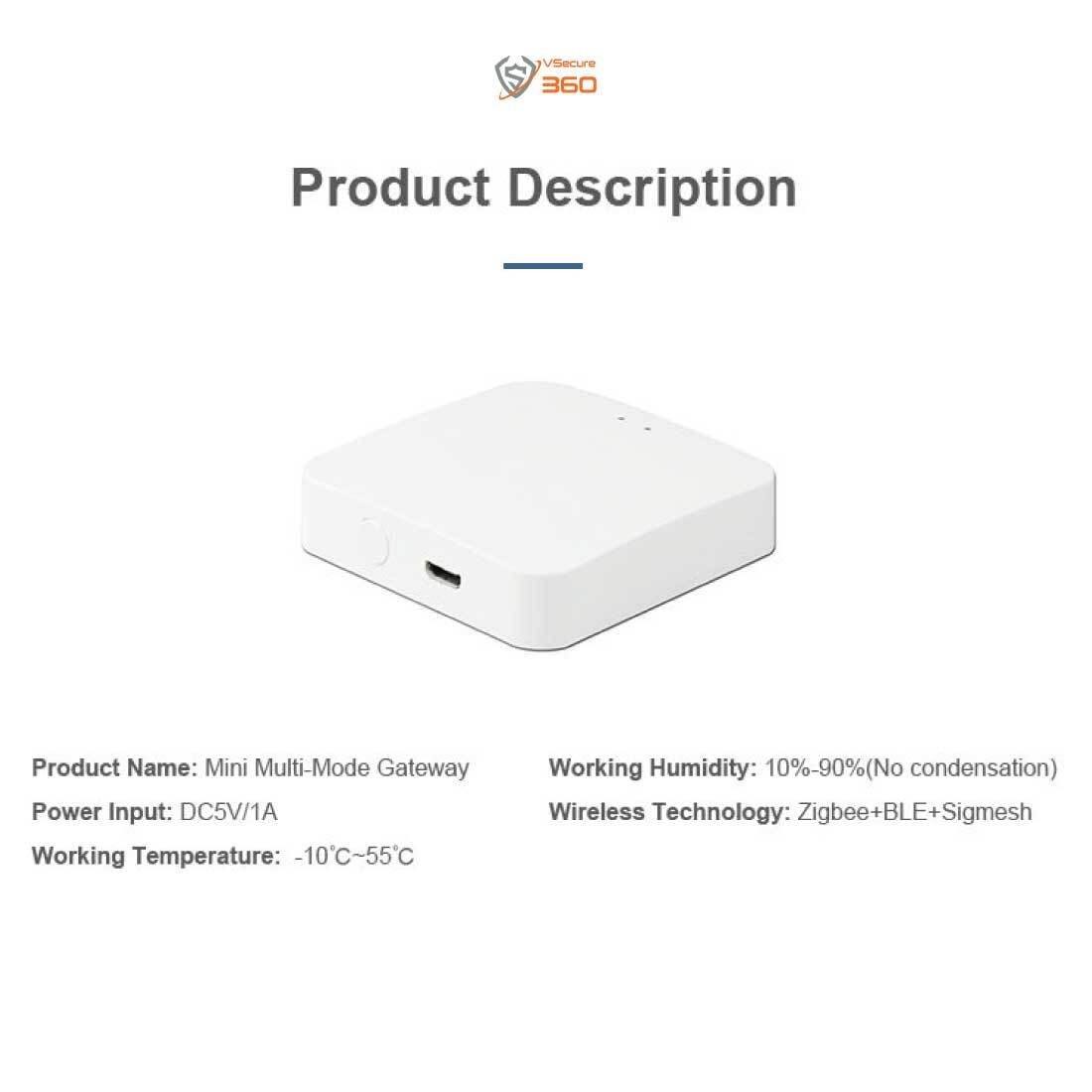
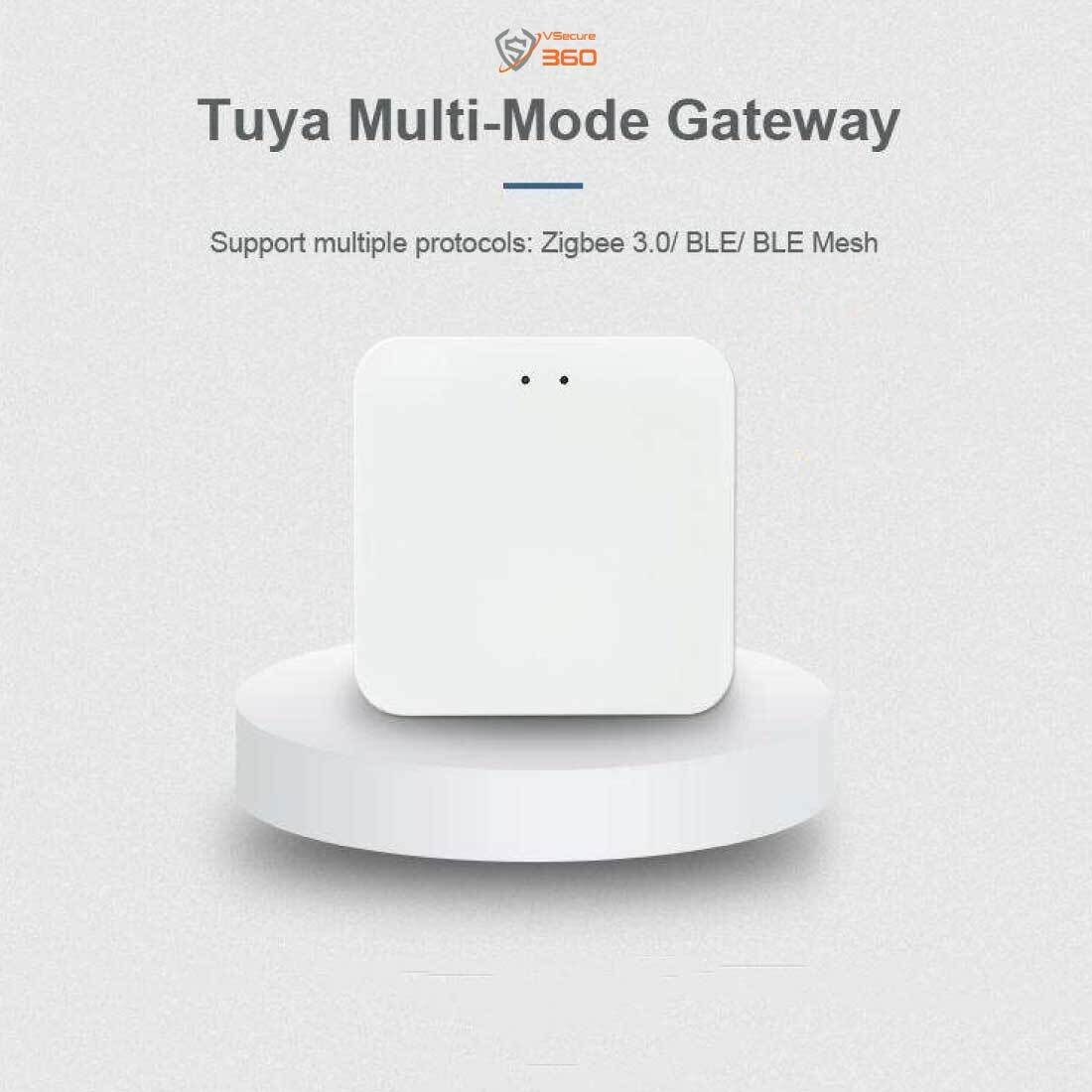
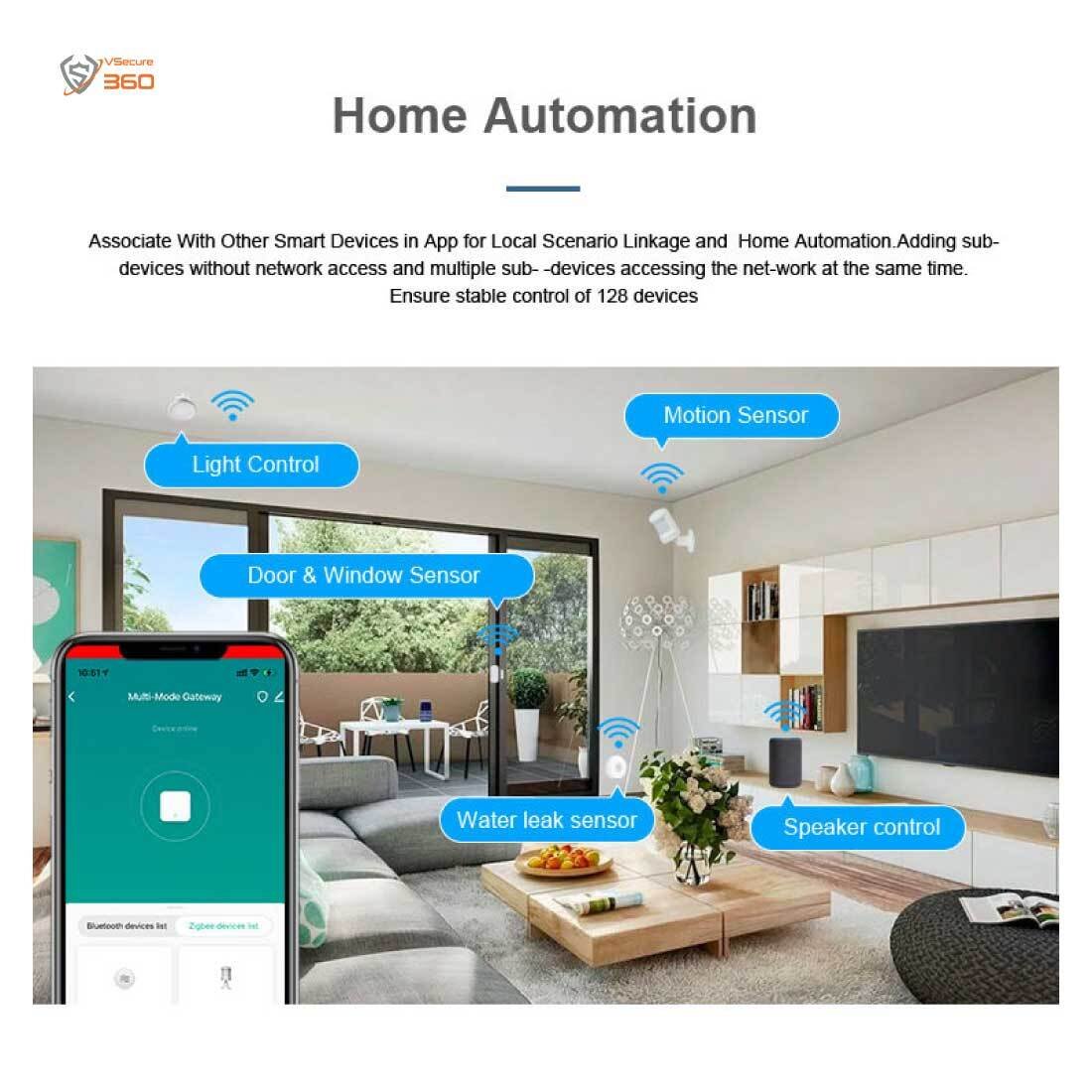









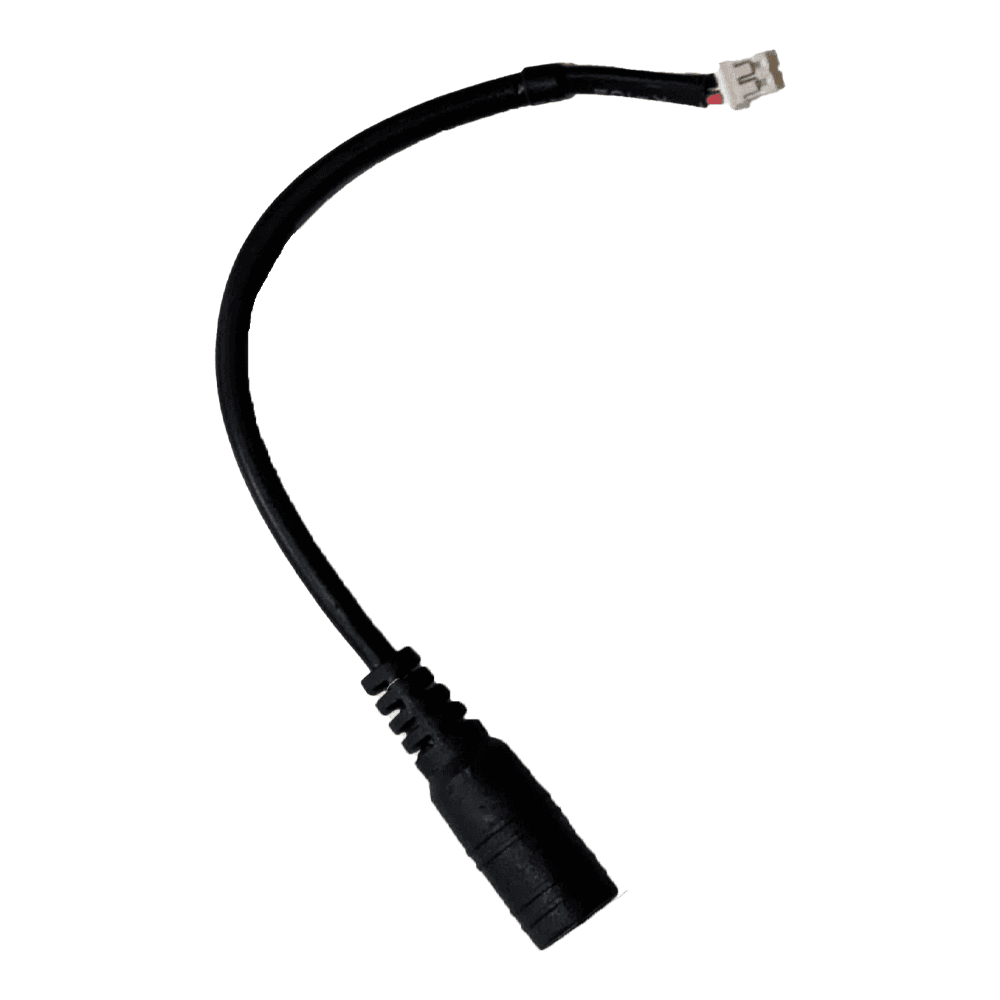



 WiFi Camera
WiFi Camera
 Solar Camera
Solar Camera

Reviews
Clear filtersThere are no reviews yet.